The Dashboard
Scalenut’s Dashboard is a one-stop hub for all your ideation and content creation needs.
The digital landscape has evolved. Search isn’t the only gateway to content discovery anymore — AI chatbots, social platforms, and answer engines are now driving how people find information. To stay relevant, brands must go beyond SEO.
Scalenut is a platform built specifically for GEO (Generative Engine Optimization) — a complete ecosystem designed to boost your visibility across AI, search, and social platforms.
Inside the Scalenut GEO Dashboard
Scalenut is divided into four integrated modules that collectively deliver complete GEO performance:
GEO Watchtower - Track your brand’s visibility across leading AI engines. Stay informed on keyword trends, brand mentions, and how your content is discovered in real time.
GEO Core - The central hub for planning, creating, optimizing, and auditing your content. From keyword research to AI-assisted writing and SEO optimization, GEO Core powers every part of your content workflow.
Social UpReach - Monitor and engage with conversations happening around your brand on Reddit. Understand audience sentiment and use real insights to shape more relevant content.
Backlinks Marketplace - Access and purchase high-quality backlinks to strengthen your domain authority and improve your content’s discoverability across platforms and engines
How to Sign In to the Scalenut Dashboard?
Once you enter your login credentials and hit 'Sign In,' the Scalenut Dashboard will open right before your eyes.
On the Dashboard, from the left navigation panel, you'll find easy access to all the platform inclusions. Click on ‘Show More’ for a complete view.
Main Navigation – Always on the Left Panel
The left-hand sidebar on the Scalenut dashboard gives you persistent access to every major feature in the platform. It’s neatly organized for fast navigation, helping you move seamlessly between strategy, creation, and optimization tasks.
1. GEO Watchtower: Track Your Brand in AI Search
As AI platforms redefine how users search and discover content, visibility within AI tools is no longer optional — it's essential. GEO Watchtower is your AI-focused intelligence module, built to help you track, understand, and optimize your brand’s presence across these generative engines.
From monitoring how your brand appears in AI-generated responses to tracking prompts, competitor mentions, and discovery patterns, GEO Watchtower gives you a real-time overview of where you stand in the AI ecosystem. You’ll see which queries trigger your presence and where gaps exist — so you can proactively refine your strategy.
It even tracks bot traffic from AI tools crawling your site, offering a clear view of how discoverable your content is to AI systems.
In short, GEO Watchtower provides the AI overview you need to thrive in a world beyond traditional search — turning uncertainty into action and opportunity.
2. GEO Core: Your Execution
GEO Core is where your core content creation and optimization journey begins inside Scalenut. It’s a tightly integrated suite of tools built to support every step of your GEO workflow — from keyword discovery and writing to performance tracking and continuous improvement. Here’s what GEO Core includes:
A. Keyword Planner - Scalenut’s Keyword Planner helps you go beyond individual keywords by uncovering high-impact clusters. These clusters support internal linking, topical authority, and long-term visibility. You can explore themes, follow-up queries, and organize ideas into a structured roadmap—perfect for creating connected, evergreen content.
For every cluster, Scalenut also auto-generates optimized AI prompts tailored—helping you craft content that aligns with both user intent and AI search responses.
Whether you're planning blog content or an entire pillar page strategy, the Keyword Planner ensures your content is deeply connected, optimized, and future-ready.
B. Article Writer/ Cruise Mode - Scalenut’s Article Writer, also known as Cruise Mode, helps you create complete, high-quality first drafts by analyzing top-ranking competitor content.
Just enter your keyword, choose the region, and set the competition level—Cruise Mode then generates a smart, GEO-friendly outline tailored to your needs. It now also includes prompt coverage, ensuring your content aligns with AI-generated search responses.
The improved editor offers a smoother writing experience with collaboration feature, allowing you to build your article section by section with clarity and control. It also provides you with real-time Content Score and built-in schema support, so your drafts stay optimized for both search engines and AI discovery from the start.
C. Content Optimizer - Content Optimizer is designed for the future of discoverability—where content appeals to search engines and AI platforms.
It analyzes your content in real time, scoring it based on clarity, semantic depth, and alignment with user needs—not just keyword frequency. You can apply one-click fixes with Auto Optimizer, Fix it or fine-tune manually, identify content gaps, and compare with top-ranking pages. With built-in collaboration and humanization tools, the Content Optimizer ensures your content is both effective and reader-friendly.
D. Content Audit - As content discovery moves toward AI-powered platforms, Scalenut’s Content Audit ensures your content stays relevant, structured, and competitive.
Built on the GEO (Generative Engine Optimization) framework, it evaluates each page for performance, clarity, and alignment with both user intent and AI understanding—not just traditional SEO standards. It helps you identify content gaps, uncover missed opportunities, enhance search and AI readability, and improve overall user experience.
You can also streamline your content library by updating, consolidating, or removing low-performing pages, ensuring every piece contributes to visibility, engagement, and long-term growth.
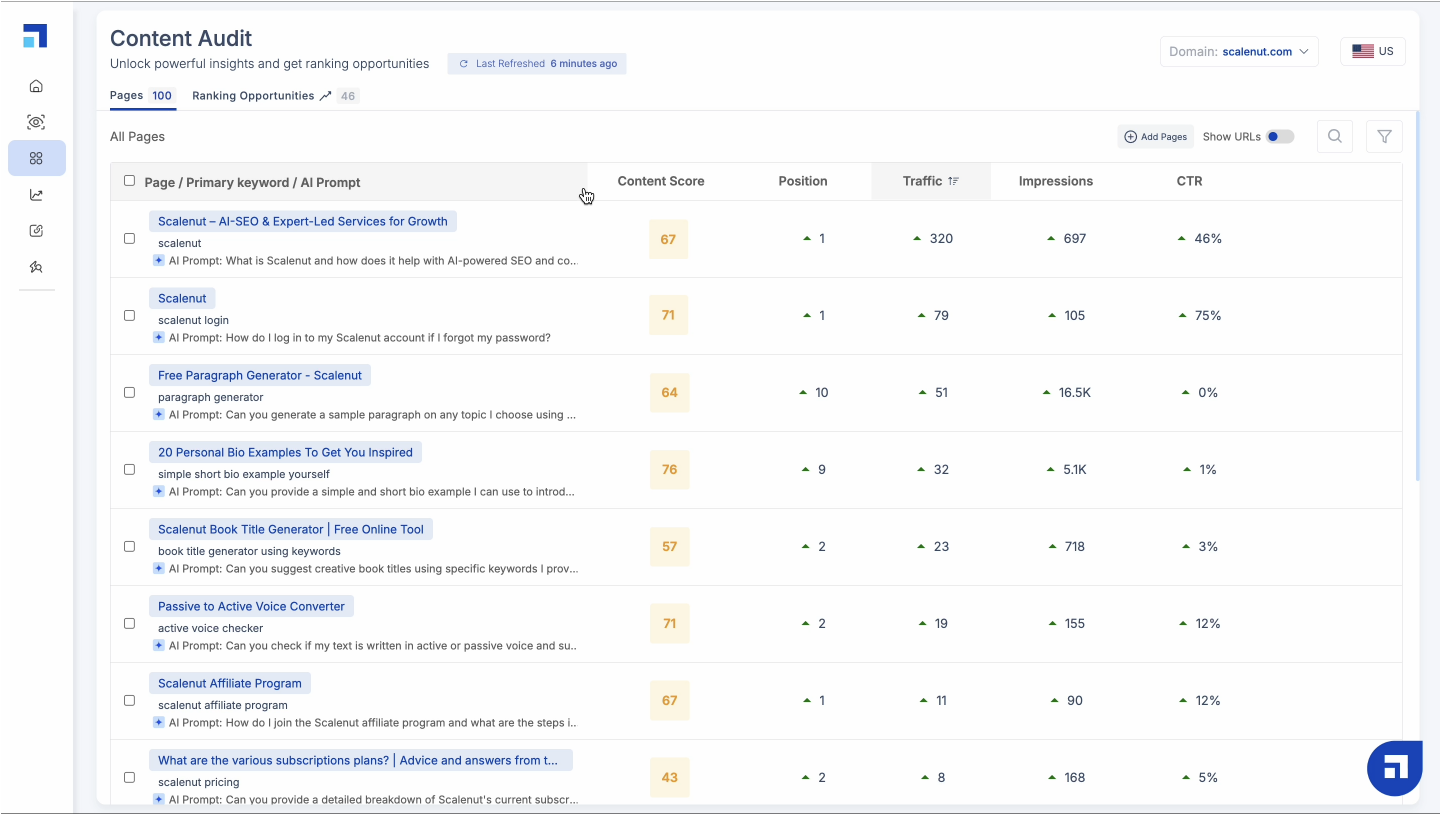
E. Traffic Analyzer - Scalenut’s Traffic Analyzer gives you a clear, data-backed view of your website’s organic performance. It highlights traffic trends, impressions, average positions, and CTR—all in one place—so you can see exactly what’s working and what’s not.
You can identify top-performing keywords, pages, and rising opportunities, while tracking drops and losses that need attention. With real-time insights and intuitive segmentation, it helps you refine your strategy and stay ahead in an ever-changing search landscape. You can also uncover cannibalization issues and inventory gaps, helping you fix overlaps and improve content coverage across your domain.
F. Link Manager - The Link Manager is a powerful add-on designed to help you efficiently organize, monitor, and manage all your important URLs in one place. Whether you're dealing with inbound backlinks or outbound campaign links, it offers a streamlined way to stay on top of link performance and structure.
Best of all, you can purchase Scalenut’s Link Manager as an add-on with every plan—so you can enhance your link management without switching tools. It is ideal for individuals and teams managing large volumes of links across content or campaigns, and brings clarity and control to your workflow.
G. Detect and Humanize - Scalenut’s Detect and Humanize feature is built to transform AI-generated content into natural, relatable writing that connects better with real audiences. It automatically scans your text for robotic or overly formal language and offers an instant humanized version, making your content more authentic and reader-friendly.
Whether you're polishing a blog post, email, or landing page, this tool helps enhance tone, clarity, and flow without losing the original message.
Available as a powerful add-on, Detect and Humanize can be purchased separately with any Scalenut paid plan, so you can improve content quality without adjusting your existing subscription.
H. On Page Pro - OnPage Pro is a powerful add-on built to elevate your website’s on-page SEO performance. It helps you audit and fix critical elements like meta titles, meta descriptions, external and internal links, canonical tags, and image alt texts—all from a single dashboard. These optimizations ensure your pages are aligned with search engine standards, leading to improved visibility and a more effective user experience.
OnPage Pro can be purchased separately with any Scalenut paid plan, giving you the flexibility to enhance on-page SEO without changing your current subscription.
3. Social UpReach: Your Reddit Intelligence Tool
Social UpReach is Scalenut’s Reddit intelligence tool that helps you track brand mentions, surface industry trends, and engage with real conversations in your niche. It analyzes Reddit threads and highlights those most relevant to your keywords or brand.
You can explore SERP Threads, Latest Discussions, and Mentions — all filtered by default by relevance. However, you can also filter it via upvotes, comments, or created at.
With built-in AI-powered reply generation, you can respond quickly and meaningfully. It’s a smart way to boost brand visibility and stay ahead of emerging audience interests.
4. Backlinks Marketplace: Your Destination to Acquire High-Quality Backlinks.
Scalenut’s Backlinks Marketplace is a dedicated hub for buying high-quality backlinks from real websites, helping you strengthen your domain authority and improve search rankings. You can:
Explore backlink opportunities under categories like Top Selling, Newly Added, and Digital PR.
Filter listings by domain ratings, organic traffic, country, link type (dofollow/nofollow), and more.
View detailed metrics for each site — including Moz DA, Ahrefs traffic, total visits, TAT (turnaround time), and backlink pricing for guest posts and link insertions.
Sort results, search by website, and track selections via the View Cart option.
It’s a seamless way to scale your off-page SEO with transparency, flexibility, and data-backed decision-making.
5. Hire GEO Experts
Scalenut offers a fully-managed GEO (Generative Engine Optimization) service designed for the AI-first web. Whether you're a global brand or a local business, our team of GEO experts helps you:
Dominate visibility across Google and AI platforms like ChatGPT and Perplexity.
Build a full-funnel content strategy powered by keywords and prompts.
Optimize your site for crawlers like Googlebot and AI bots.
Boost rankings through citations, backlinks, Reddit, and technical SEO.
Track brand visibility, mentions, and rankings across platforms.
Simply click “Book Free Consultation” to get started with our GEO experts and unlock strategic growth for your business.
Smart Cards – Quick Start Based on Use Case
At the center of the dashboard are Scalenut’s four use-case cards, prompting you with actionable starting points into powerful GEO workflows right from the dashboard. Each card represents a high-impact use case to help you scale faster:
Explore AI Content Use Cases: Access tools tailored for writing, auditing, and optimizing content that aligns with AI and search engine algorithms.
Track AI Visibility Trends: Monitor brand visibility across AI platforms using bot behavior analytics and sentiment trends.
Boost Engagement via Reddit: Surface high-relevance Reddit threads to join conversations and build authority.
Find Brand Mention Leads: Instantly discover backlink opportunities from reputable websites to grow your search presence.
These cards simplify complex workflows into a single click — helping you scale smarter, not harder.
Recent Activity – Continue Where You Left Off
The Recent Activity section, located just below the use-case cards, gives you a quick snapshot of your latest work on Scalenut.
It displays the projects you've recently worked on, the specific tools you used for each, and the last time they were edited. This feature allows you to pick up right where you left off, without needing to manually search or navigate through your workspace.
It’s especially helpful for maintaining momentum when juggling multiple campaigns or switching between content tasks. With this built-in history, your workflow stays organized and uninterrupted.
User Menu: Quick Access to Key Account Tools
Click on your profile icon in the top-right corner to access essential account settings and support options. From here, you can:
Manage your Account Settings and Subscription Plans
Explore App Integrations ( like, Keyword Researcher, WordPress Publisher, Cluster Booster, Shopify Publisher, and Plagiarism Checker) to enhance platform capabilities. You can also raise your integration requests here.
Connect with Scalenut’s Talent Network or utilise our 40+ Marketing Copywriter templates.
Add the Scalenut Chrome Extension to write, rephrase, simplify, and generate content anywhere — Gmail, LinkedIn, Twitter, Facebook, and more.
Reach out to Customer Support for any assistance
This centralized menu helps you personalize your experience and manage tools effortlessly.
Bottom Right: Chat and Resource Hub Support
In the bottom-right corner of the Scalenut dashboard, you'll find a blue chat icon that opens up a complete support panel — not just a basic chat. Once opened, this panel gives you access to a Resource Hub featuring links to the Help Center, Bootcamp, and Community, so you can learn, grow, and troubleshoot on your terms.
You'll also find sections for Rewards, like earning credits or joining the affiliate program, and options to schedule a 1:1 demo.
Need direct help? You can chat live, send an email, or request onboarding support — all from one place, without leaving your dashboard. It’s your all-in-one space for assistance, learning, and getting the most out of Scalenut.
Track Your Plan Usage with ‘View Plan Limits’
The ‘View Plan Limits’ feature gives you a transparent overview of your usage across Scalenut tools — including GEO Core, GEO Watchtower, and Social UpReach.
You can see here how many credits you’ve used, what’s remaining, and which limits can be upgraded. Monitor tools like Article Writer, Keyword Planner, AI Words, AI Detection, Humanizer, and more — all in one place for efficient planning and scaling.
The Scalenut Dashboard is more than a landing page — it’s your control panel for scaling smarter, faster, and more strategically. With intuitive navigation, guided use cases, and built-in visibility into your workflow, everything you need is just a click away.
Whether you're writing your first blog, managing a large content team, or tracking AI search rankings — the dashboard is your launchpad.
