How to purchase a subscription plan?
At Scalenut, we now offer a powerful suite of GEO-focused tools designed to help you boost your brand presence, optimize your content strategy, and achieve measurable growth. Our platform includes four core products:
GEO Core – 8 content tools to create, optimize, and audit high-impact GEO workflows.
AI Visibility – Monitor and analyze your brand presence across AI tools and platforms.
Social Upreach – Find and join high-value threads to build authority on Reddit.
Backlinks Marketplace – Discover trusted sites to build backlinks and grow rankings faster.
In our current subscription plans, GEO Core, AI Visibility, and Social Upreach can be bought together under a single subscription, giving you access to all three products in one plan.The Backlinks Marketplace operates on a pay-as-you-go model, allowing you to purchase backlinks independently as needed.We provide multiple subscription plans tailored to different needs. To help you get started, you can explore the features with a 7-day free trial and see how Scalenut seamlessly integrates into your GEO workflow.
Follow these steps to purchase a subscription plan:
STEP 1
Log into your Scalenut account, hover over the Profile tab at bottom left, and click on Subscriptions.
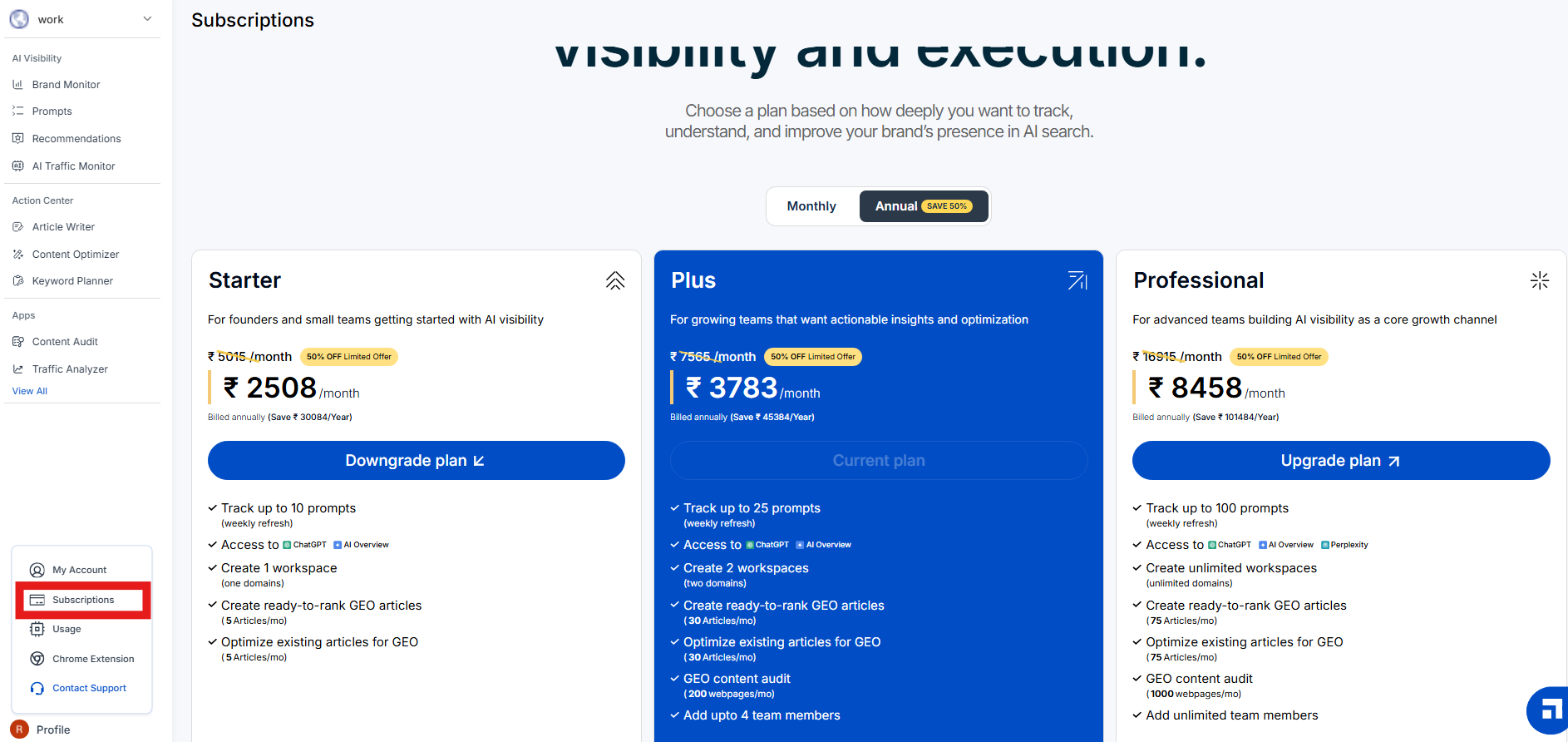
STEP 2
On the Subscriptions page, you’ll see all the available plans.
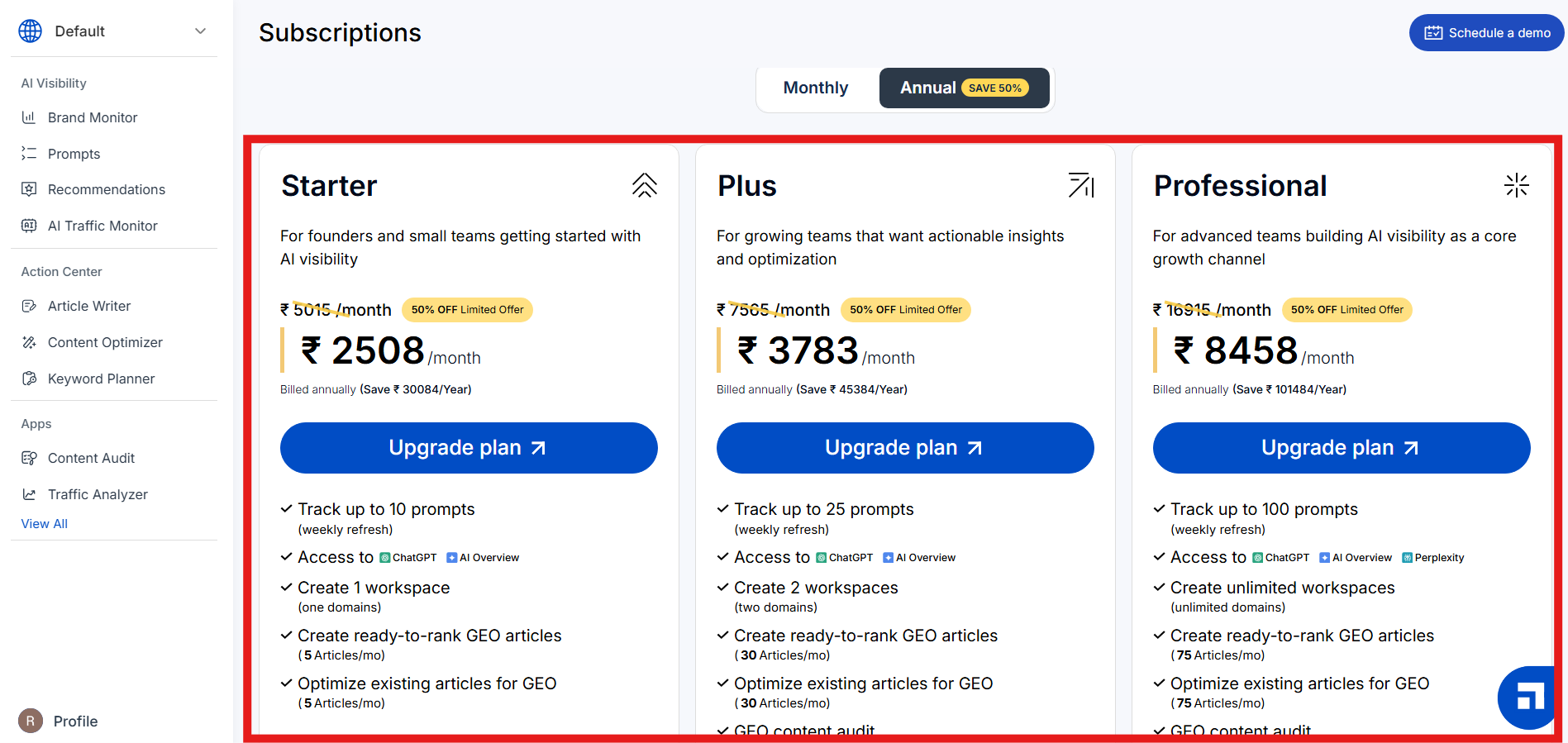
STEP 3
Once you’ve decided on the right plan, click the blue Upgrade Plan button to proceed to the payment portal.
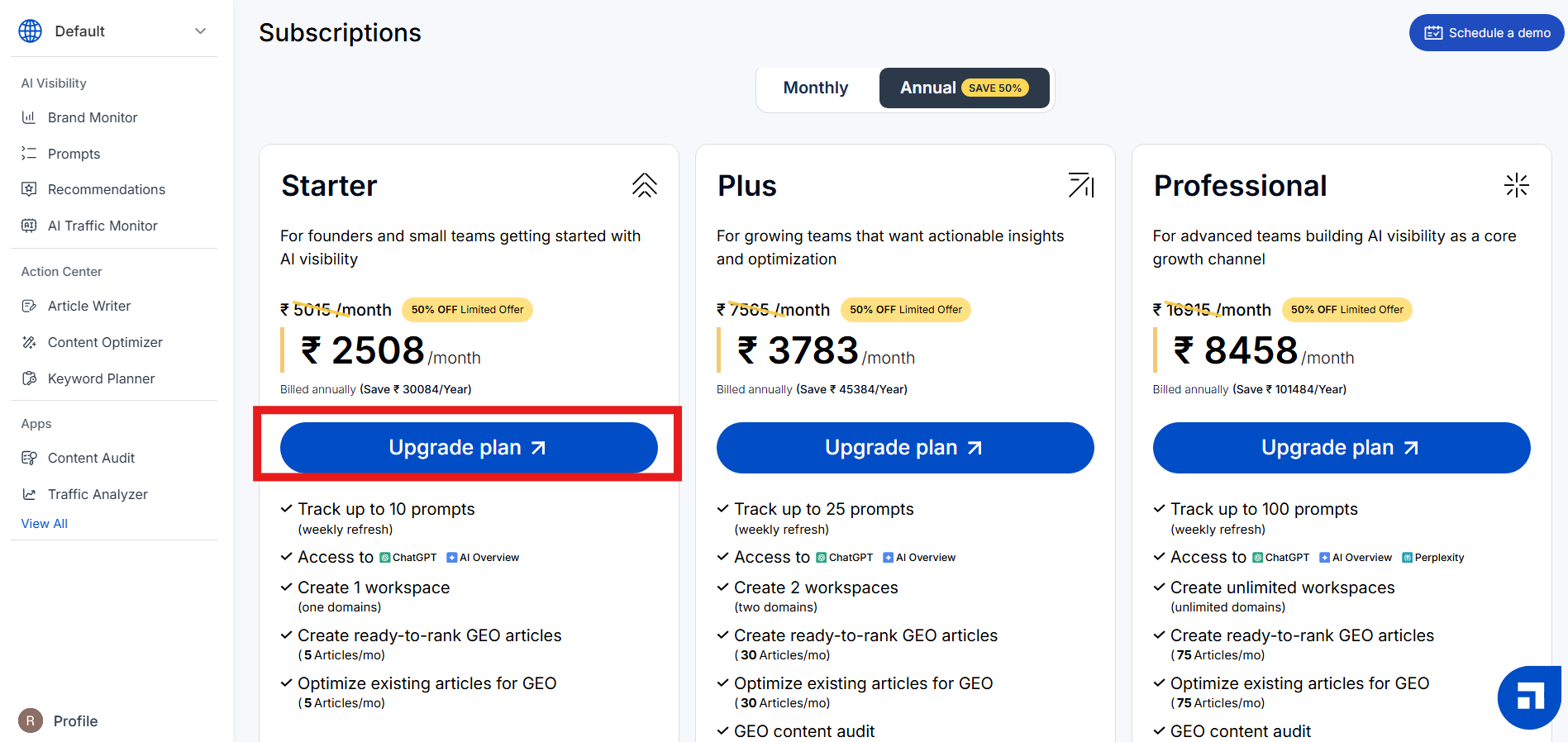
STEP 4
Select your preferred billing cycle, enter your payment details, and complete the transaction.
Once your payment is successful, your chosen Scalenut plan will be activated instantly, and you can start leveraging our GEO tools for growth.
