Scalenut x Copyscape: How to check Plagiarism?
Scalenut's integration with Copyscape lets you proof-check your content for any plagiarism within Scalenut.
Plagiarism Checker for GEO-Focused Content: Powered by Copyscape
Ensure the originality and integrity of your GEO-optimized content with the powerful Plagiarism Checker integrated within Scalenut.
Whether you're creating localized content or targeting specific regions, maintaining originality is key. With the Plagiarism Checker powered by Copyscape, you can easily scan your content for any instances of duplication—directly within Scalenut—ensuring your GEO strategy stays authentic and credible.
How to Set Up the Plagiarism Checker in Your Account
Follow the step-by-step instructions below to connect and utilize the Plagiarism Checker plugin with your Copyscape account within the Scalenut content suite.
STEP 1
Click on view all under the Apps section.
STEP 2
When you click on View All, a Manage Apps modal opens. From this modal, you can see a list of all available apps. Simply locate and click App Integrations to open all the integrations available.
]]
Next, select the Plagiarism checker option on the redirected page.
STEP 3
Click on the ‘Connect’ button in blue on the right side of your screen.
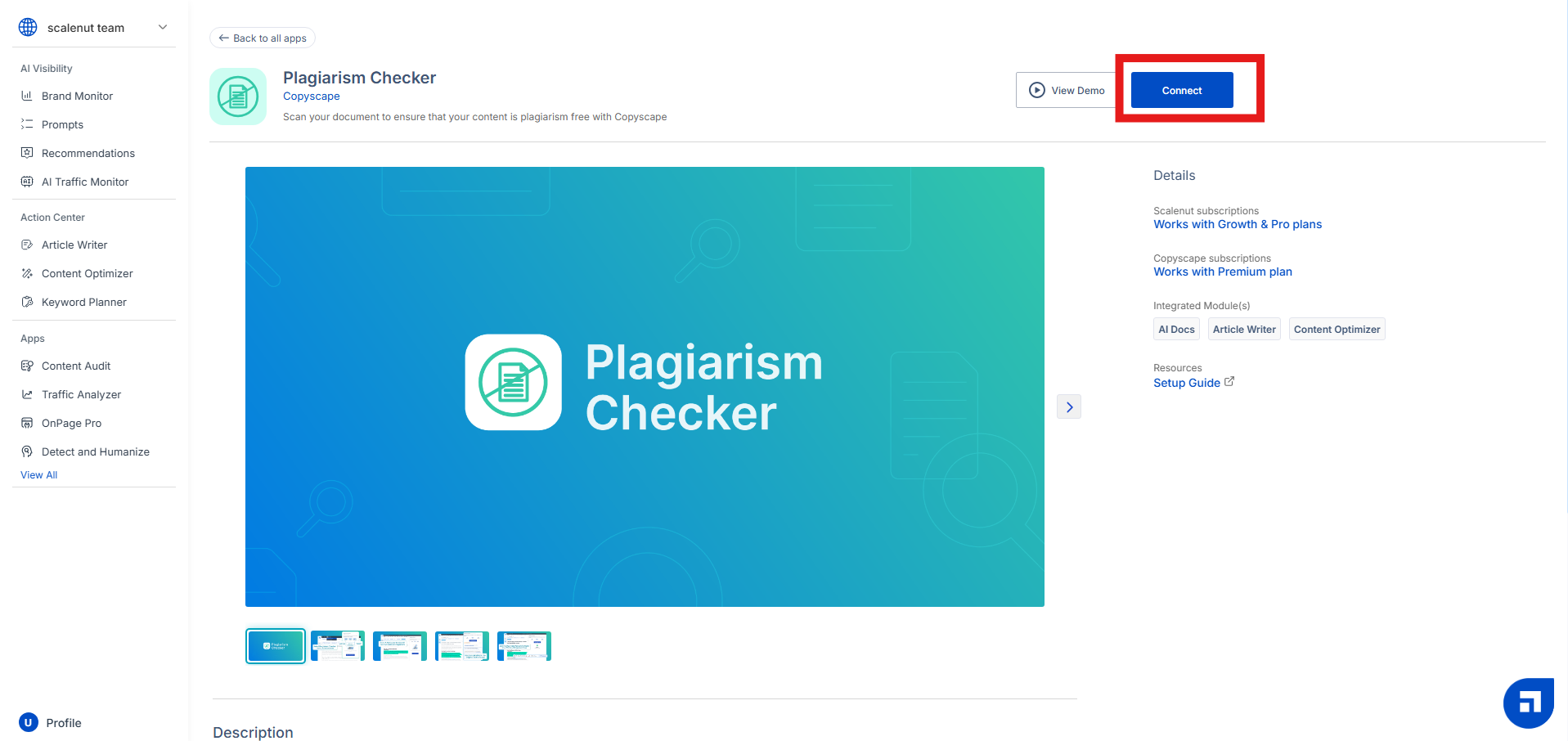
STEP 4
A pop-up will open, asking for the account details of your Copyscape.
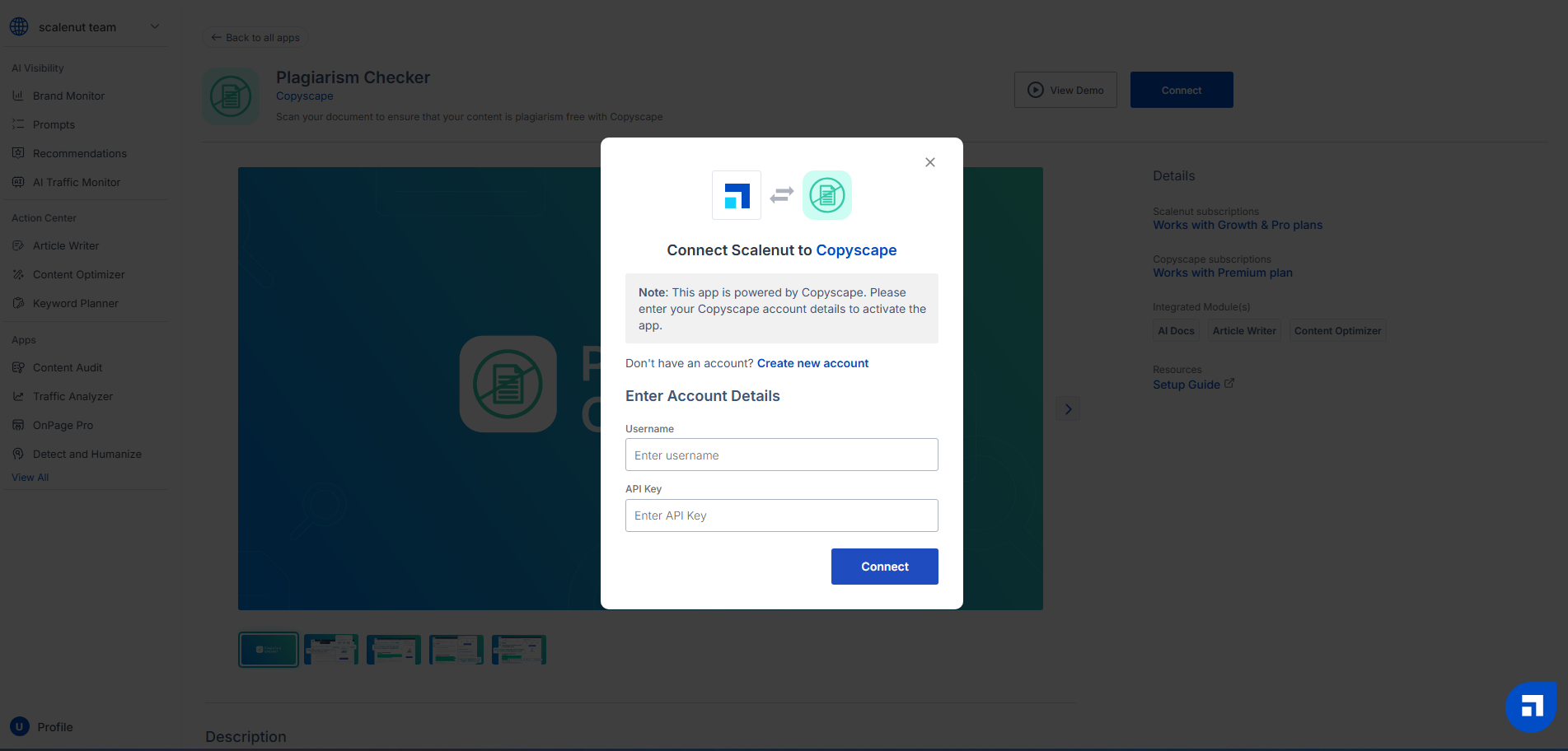
STEP 5
Enter your Username and API key. Then, click on ‘Connect’ to link your Copyscape account with Scalenut.
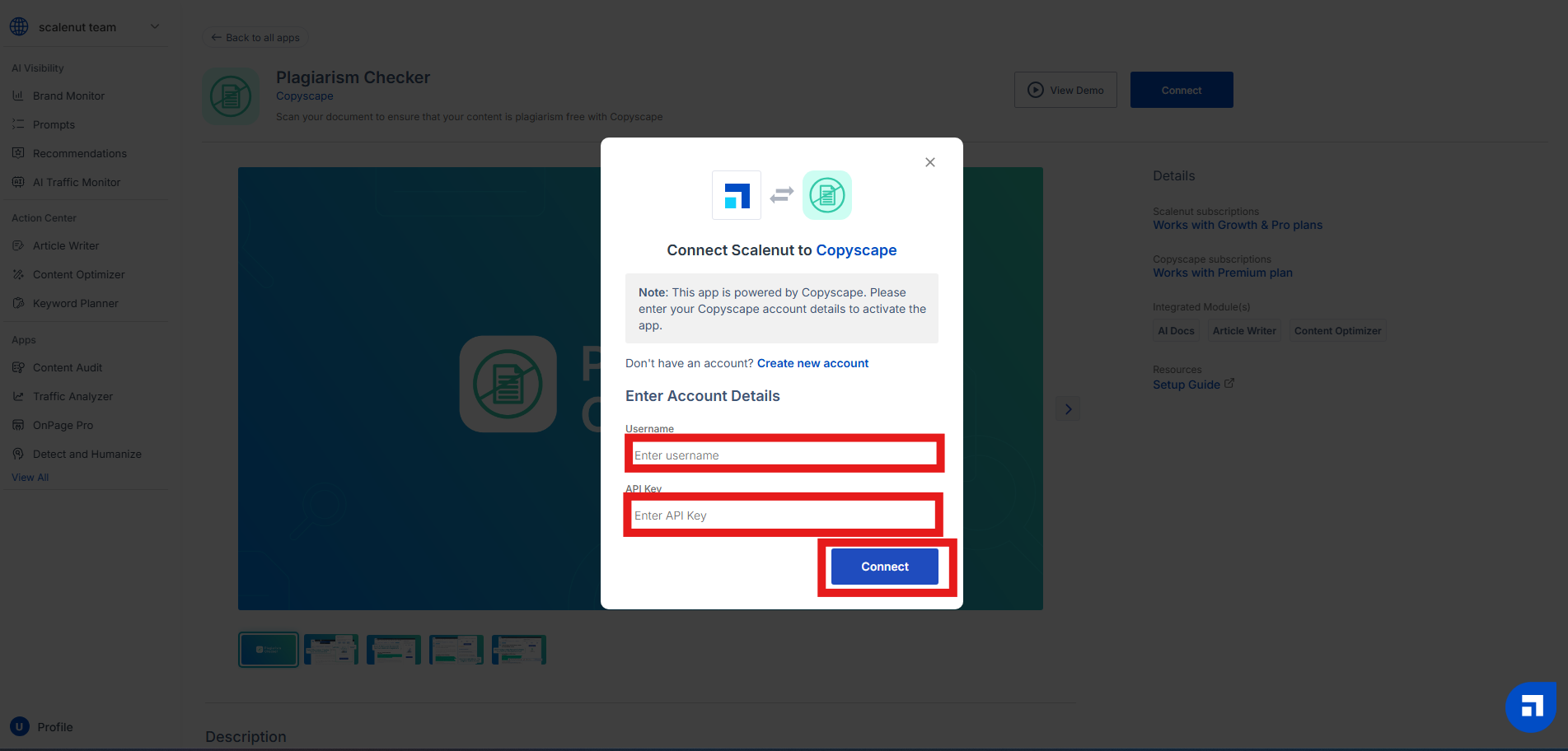
STEP 6
Voila! You have successfully integrated your Copyscape Account with Scalenut.
How to Check Plagiarism of a GEO Article
STEP 1
Navigate to your Scalenut Dashboard and click on the "Article Writer" option under Action Center.
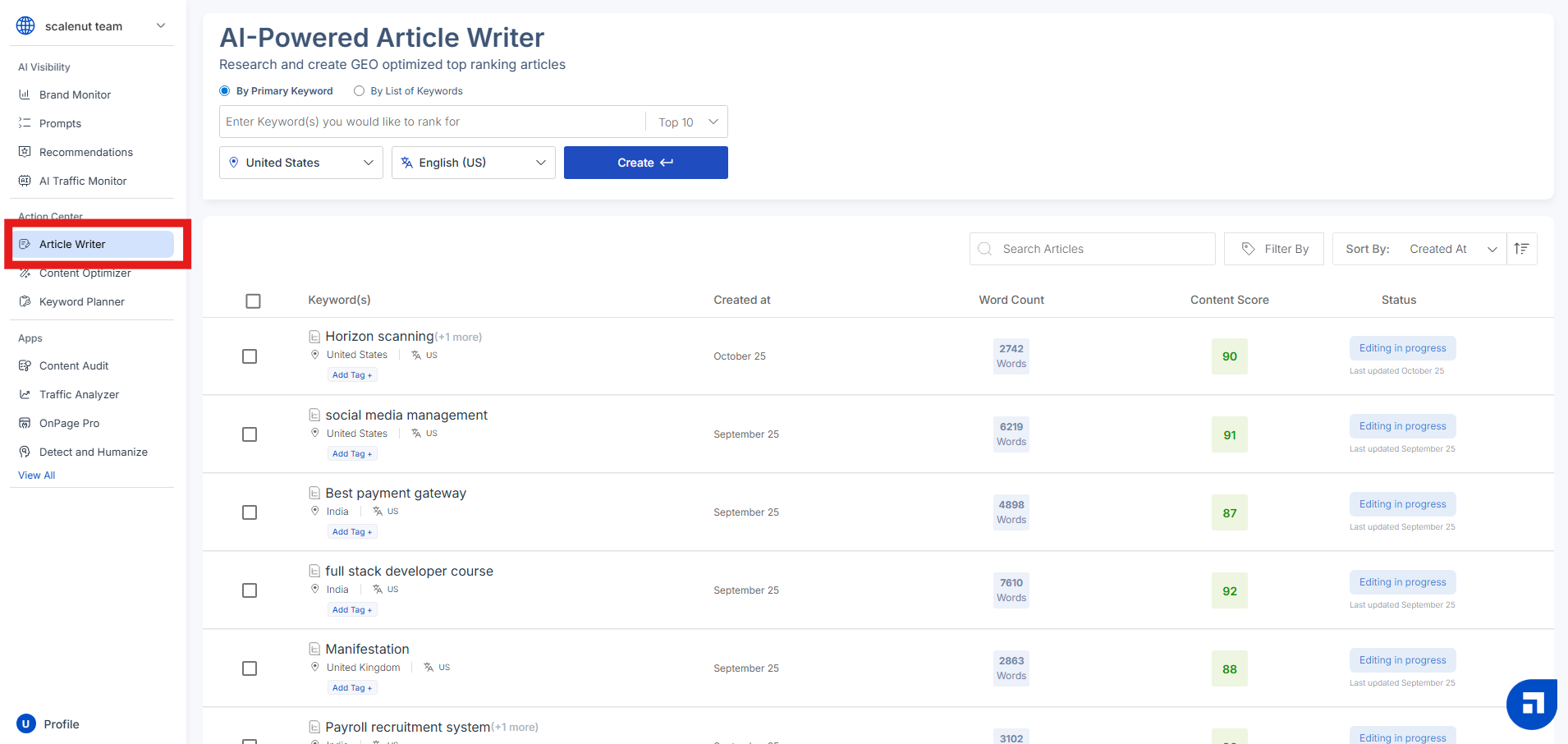
STEP 2
Next, open the GEO article that you wish to publish by clicking on the ‘Status’ of the article.
In this case, click on ‘Editing in Progress’.
STEP 3
Once the Editor AI opens, navigate to the ‘Apps’ option and select ‘Plagiarism Checker’.
STEP 4
This will open the Plagiarism Checker pane on the right side of your screen.
STEP 5
Click ‘Scan Document’.
Note: To find your Copyscape API key, navigate to the 'Premium API' page within your Copyscape account and locate the 'Your API Key' section. Please ensure not to share your API key publicly.
