How to view Invoices?
Invoicing is essential to business transactions, and viewing your invoices is crucial for keeping track of your financial records.
Invoicing is essential to business transactions, and viewing your invoices is crucial for keeping track of your financial records.
If you're using Scalenut and need to access your invoices, you can do it in just two simple steps from your 'Dashboard':
STEP 1
Log in to your Scalenut account with your credentials and head over to the My Account section at the bottom left corner of your screen.
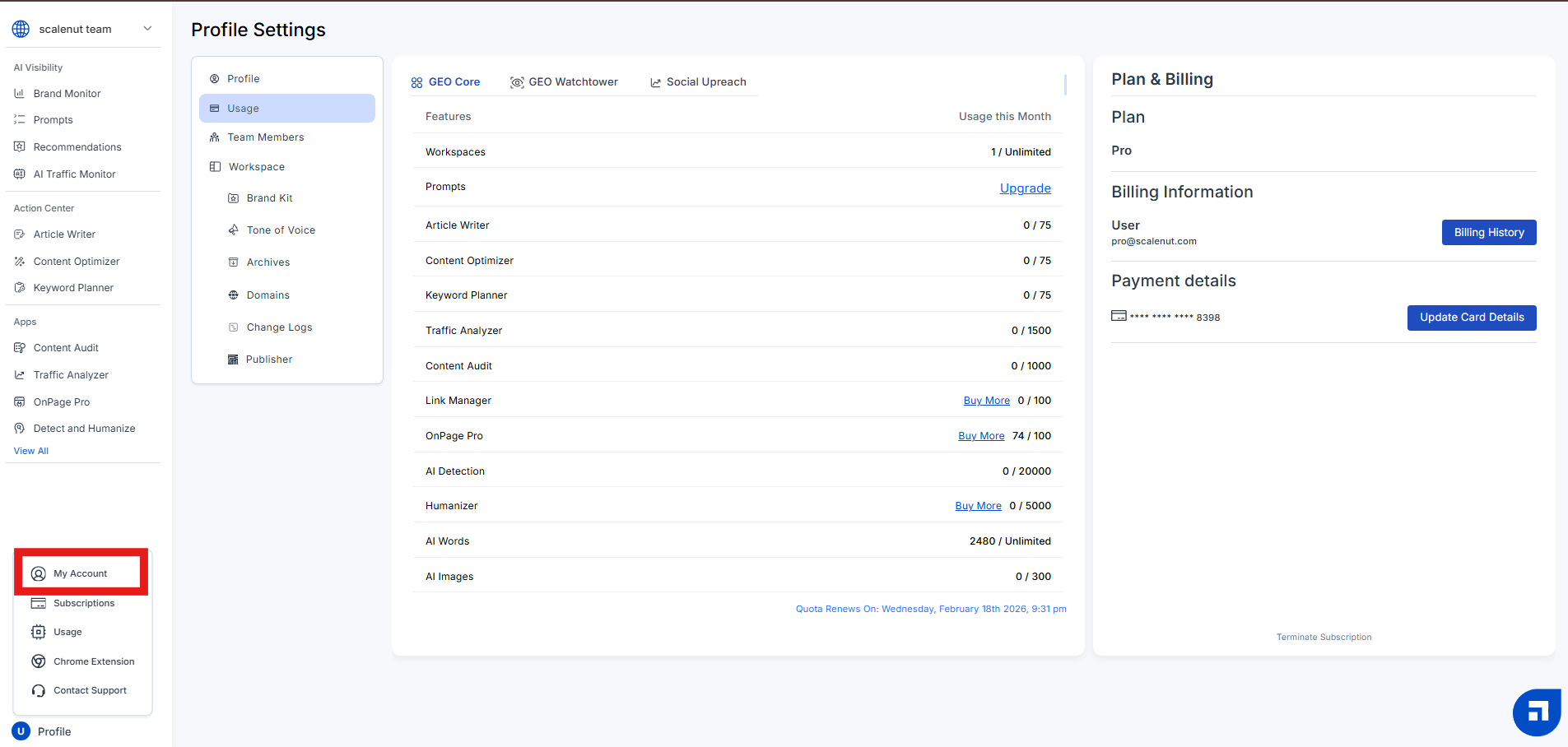
STEP 2
Once you click the ‘My Account’ section on the ‘Dashboard,’ your ‘Profile’ will open. Here, you will find the Usage tab
Finally, click on ‘Billing History’ to access your ‘Invoice History.’
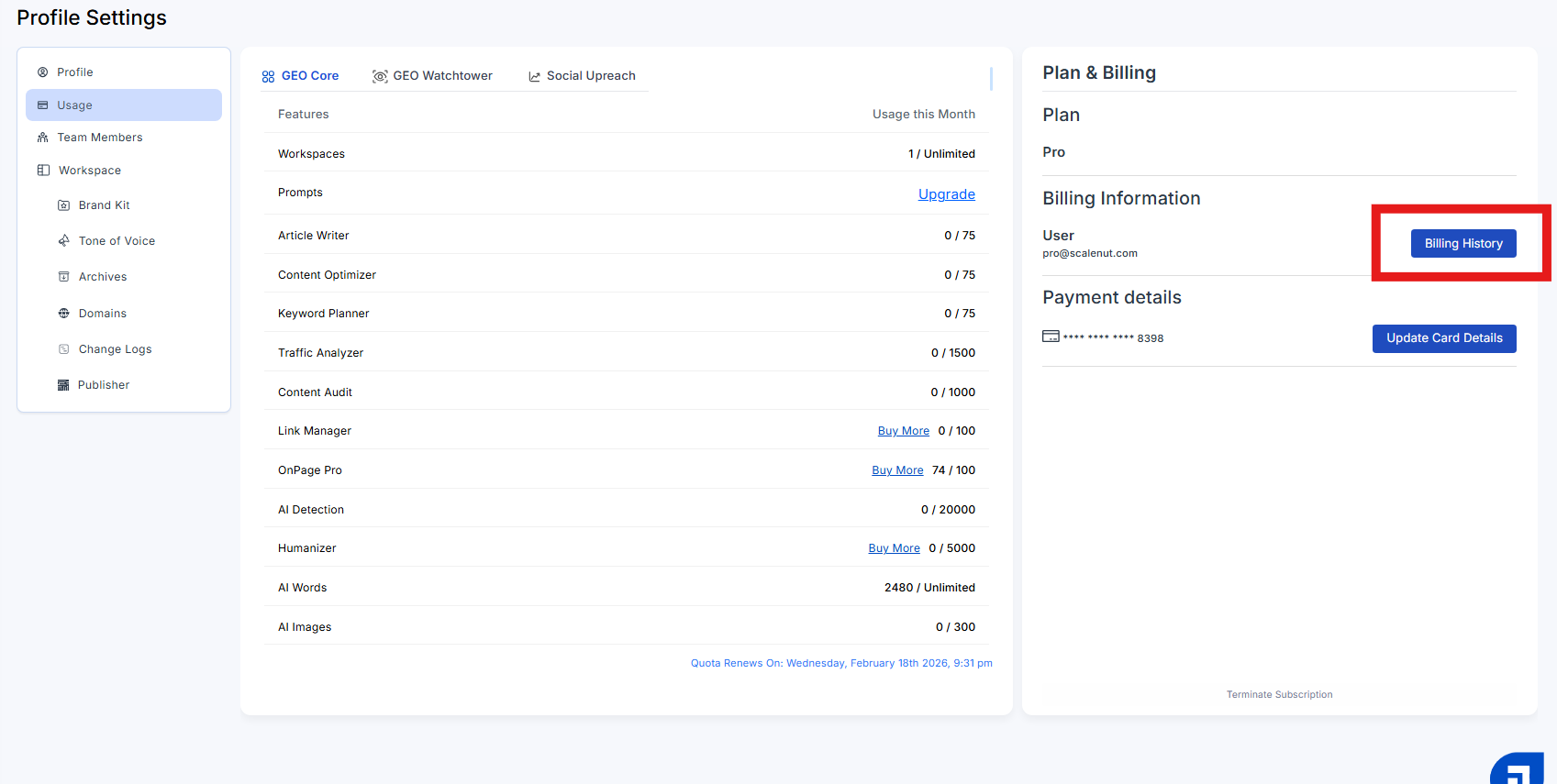
Keeping track of your invoices is essential for managing your finances, ensuring compliance, and maintaining transparency in your business operations.
Scalenut makes this process effortless by providing a simple and accessible way to view, download, and manage your billing records right from your dashboard.
If you ever need assistance or have questions about your invoices, the Scalenut support team is always ready to help!
