How to Manage Domains in Scalenut?
Streamline GEO tasks, assign team access, and optimize performance with centralized control.
Centralized Control for Your GEO Content Strategy
Managing domains efficiently is essential for streamlining your GEO workflows, especially when you're targeting multiple regions, service areas, or localized content campaigns. With Scalenut’s Manage Domains section, you can easily assign access to team members, oversee multiple domains, and ensure a seamless and organized approach to GEO content and optimization efforts.
Why Managing Domains Matters in GEO
Centralized GEO Control
No more juggling tools or platforms—Scalenut lets you manage all your domains from a single, geo-optimized dashboard. Whether you're managing city-specific websites or region-based subdomains, having them in one place makes content creation, performance tracking, and local strategy execution effortless and efficient.
Team Collaboration for Regional Campaigns
Assign access to team members for different modules within each domain. Whether it’s Traffic Analyzer, OnPage Pro, Content Audit, or Internal Linking, your team can work together efficiently with the right permissions per location or project, ensuring smooth collaboration on all things GEO.
How to Manage Domains?
Here’s a step-by-step guide to managing domains effectively in Scalenut:
STEP 1
From your Scalenut dashboard, go to the ‘My Account’ section.
STEP 2
Click on the ‘Domains’ tab.
STEP 3
All connected domains will be displayed here. You can view them, manage access, or remove them as needed.
STEP 4
To add or remove team members, click on the domain you want to manage. You can grant access to relevant modules or remove team members as necessary.
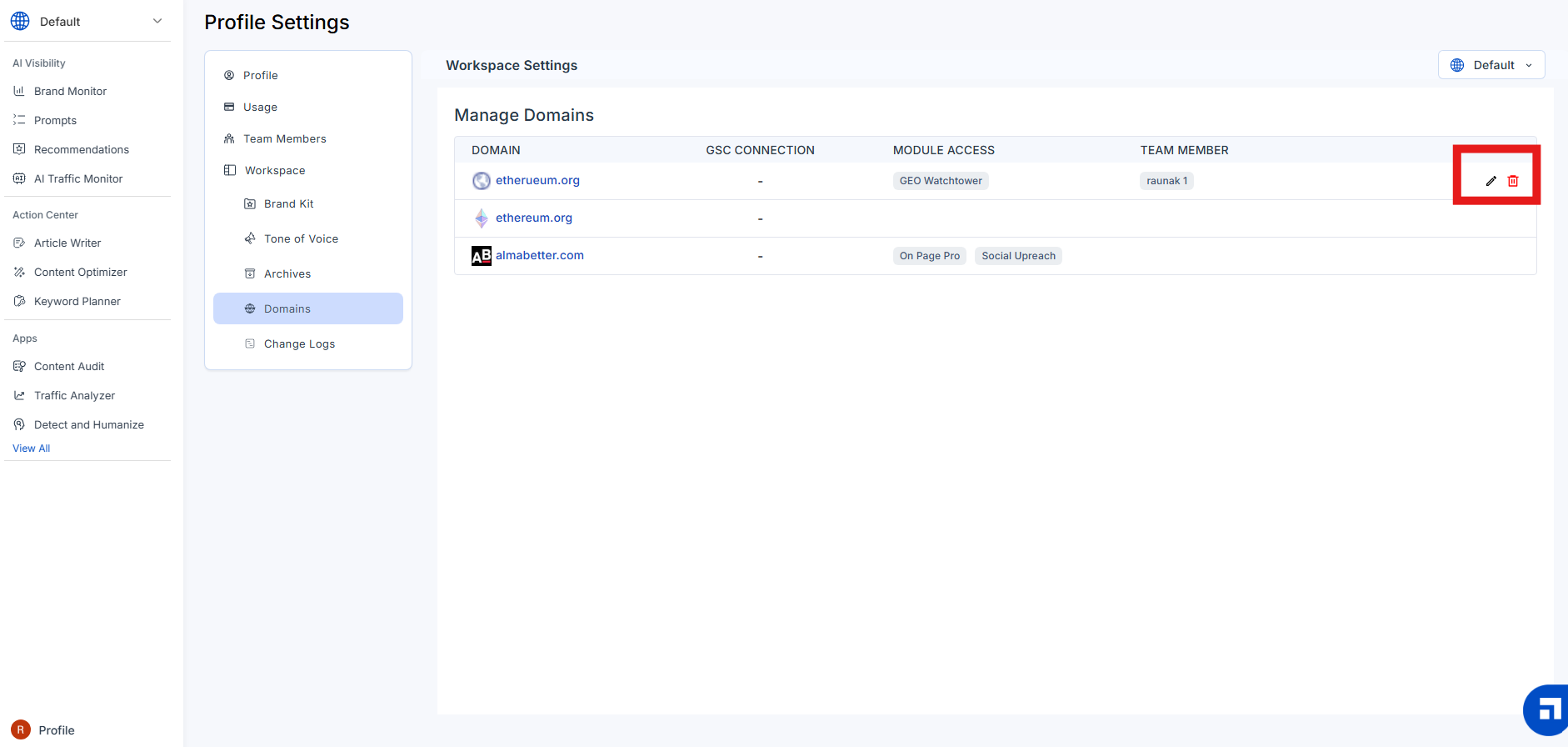
STEP 5
Click Edit next to a domain to update team member access. Choose which modules each team member should have access to.
STEP 6
To add a new team member, click Add, assign the appropriate permissions, and confirm. The team member will be granted access to the relevant modules to begin working on GEO-focused content and insights.
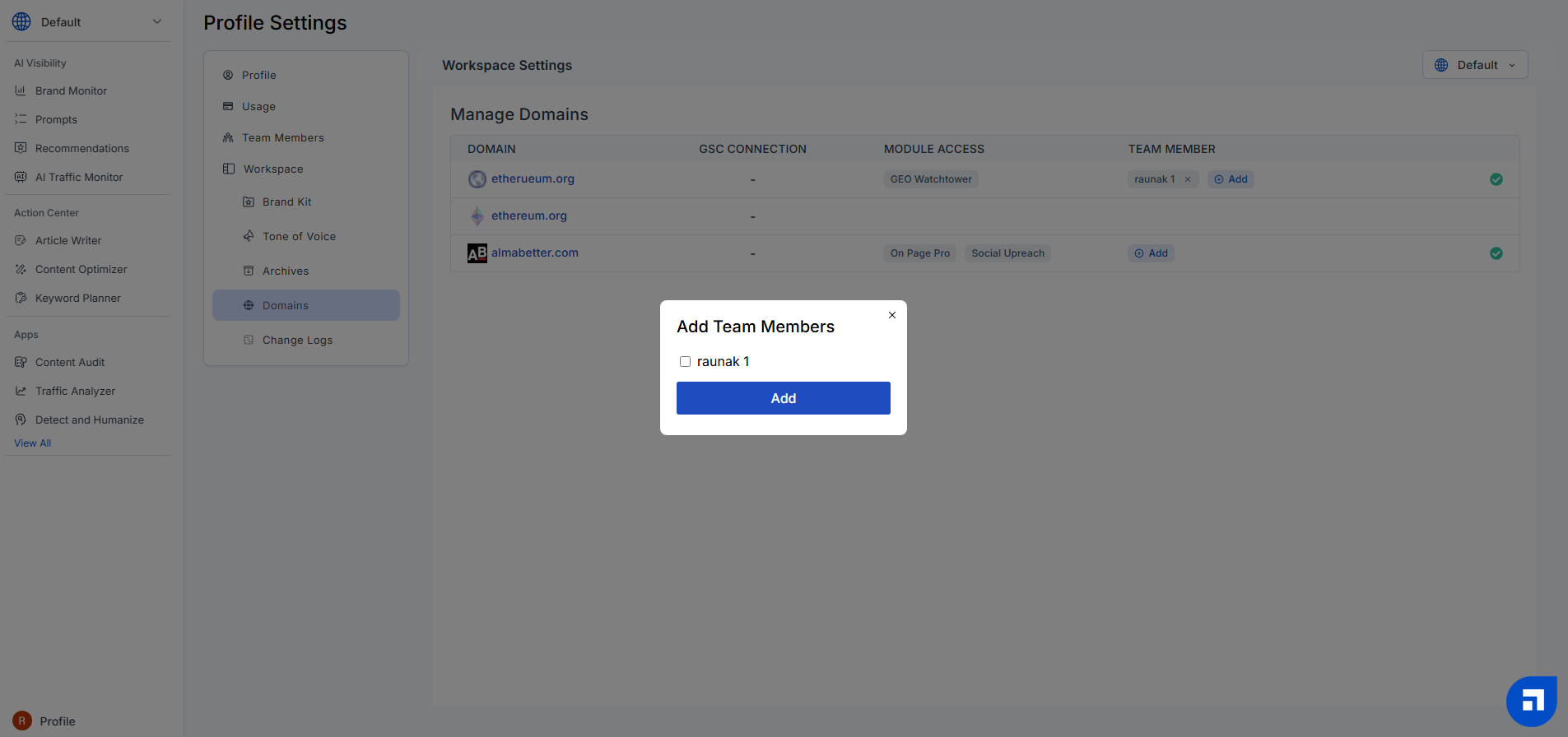
STEP 7
To delete a domain, click on the bin icon next to the domain name. Type “delete” in the confirmation box and then click Remove.
Please Note:
In the Manage Domains section, permissions are managed at the domain level, not per individual module.
If a domain is linked to multiple Scalenut modules like OnPage Pro, Traffic Analyzer, and Content Audit, team members will automatically get access to all linked modules once assigned.
This section is built to streamline collaboration and access across domains for faster execution of GEO strategies, content production, and performance tracking.
