Gaps & Gains: Overview
As the content landscape evolves, simply matching keywords isn’t enough.
Today, discoverability depends on how well your content aligns with AI systems, search engines, and user intent. That’s why Scalenut transitioned from a traditional SEO platform to a GEO platform—designed to help your content perform across a multi-engine environment.
As part of this transformation, we’ve also upgraded our powerful Gaps & Gains feature.
This feature doesn’t just show what’s missing—it also highlights what’s uniquely yours. Gaps reveal opportunities to close content performance gaps, while Gains help you identify untapped areas where you can lead the conversation, not just follow it.
In this guide, we’ll walk you through how to use the Gaps & Gains feature inside the Content Optimizer to uncover new content ideas, outpace competitors, and create high-impact content that stands out across platforms.
What is Gaps & Gains?
The Gaps and Gains module is designed to surface key insights that fuel generative optimization—helping you produce content that resonates across AI systems, search engines, and user intent. It includes:
Gaps: Topics that top-ranking competitors are covering, but your content is not. Closing these gaps aligns your content with industry benchmarks and improves its relevance across discovery platforms.
Gains: Topics that are exclusive to your content and not yet explored by competitors. These offer a strategic edge, enabling you to publish unique content that AI models and search engines prioritize for freshness and originality.
Why Gaps & Gains Matters in the GEO?
As digital discoverability becomes less about keywords and more about contextual value, the Gaps and Gains feature empowers you to:
Close performance gaps that may be holding back your rankings
Discover white space opportunities competitors haven’t leveraged yet
Enhance AI readability and relevance, especially for engines like ChatGPT, Perplexity and others
Create authoritative content that covers both foundational and cutting-edge topics
How to Use Gaps & Gains Inside the Content Optimizer?
STEP 1
Log in to your Scalenut Dashboard and select any article report from the Content Optimizer module.
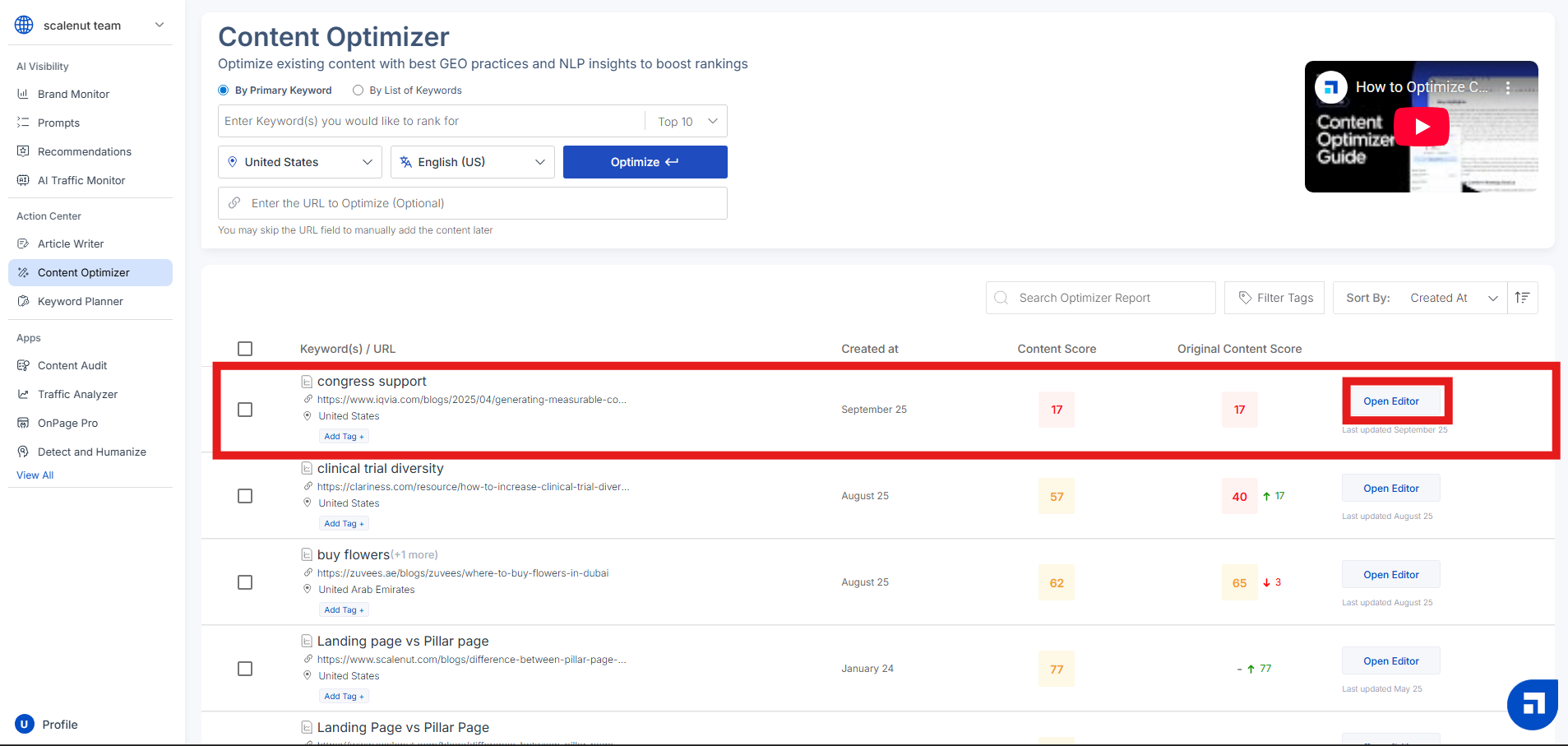
STEP 2
Open the report in the editor and click on the ‘Gaps & Gains’ tab in the right panel.
STEP 3
The tool will process and display insights. This might take a few seconds. Once ready, you’ll see two sections—Gaps and Gains—with relevant topics.
Addressing Gaps
STEP 4
Start by reviewing the Gaps—these are critical topics your competitors rank for, but your content is missing.
STEP 5
Click on ‘More Info’ to read content from the original source. Use the eye icon to preview it directly.
STEP 6
Click the robot icon to auto-generate a paragraph for that topic.
STEP 7
The generated paragraph will be added to your editor.
STEP 8
If you're happy with the suggested content, use ‘Insert All’ to add everything to your draft at once.
Customizing Competitors
STEP 9
Click on the Settings icon to adjust the competitors being analyzed.
STEP 10
You can select up to 3 competitor URLs. Remove or change them as needed, then click ‘Find Gaps & Gains’ to regenerate insights based on the new selection.
Exploring Gains
STEP 11
Now move to the Gains section—these are unique opportunities not yet utilized by your competition.
STEP 12
Click on the eye icon to see how the topic fits into the context of your content.
STEP 13
Use the robot icon to generate a paragraph for the gain topic. The generated paragraph will appear in your editor.
STEP 14
Click ‘Insert All’ to add all gain topics to your article in one go.
Final Optimization
STEP 15
After inserting new content, use Write Ahead to continue generating cohesive content that flows naturally.
STEP 16
If needed, revisit competitor settings to ensure your benchmarks are aligned with your strategy.
STEP 17
Repeat the ‘Gaps & Gains’ process after adjusting competitor selection for the most relevant and current insights.
The Gaps & Gains feature in Scalenut’s Content Optimizer helps you build content that is not only optimized for today’s search engines but also primed for AI-first platforms. It’s not just about outranking—it’s about outsmarting, outpacing, and owning your niche in the content landscape.
Ready to turn insights into action? Dive into Gaps & Gains and let Scalenut help you dominate content discovery—one paragraph at a time.
