How to add an existing team member account?
Unable to Add a Team Member?
Are you experiencing issues while adding a team member to your Scalenut account? Don’t worry - we’ve got you covered.
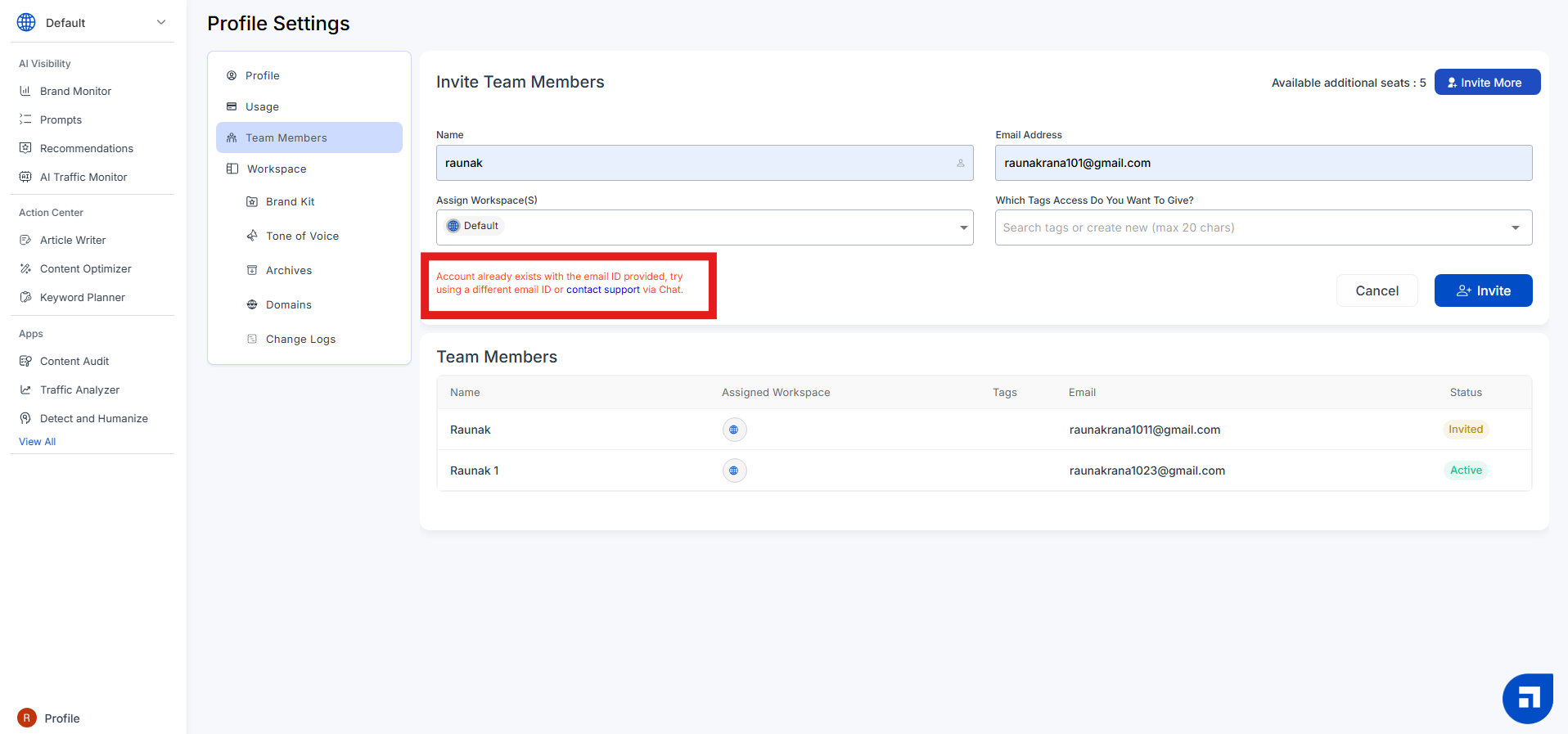
Our team is committed to ensuring a smooth experience when working with GEO-based insights in Scalenut. We understand that collaboration across regions and domains is crucial, and managing team access plays a key role in that.
If you're unable to add a team member due to account conflicts or system issues, and you need to remove their existing account to re-add them, feel free to reach out to us via the in-app chat. We'll assist you promptly.
Once we receive your request, we’ll help delete the existing team member’s account so you can add them back and assign access to relevant domains and GEO data.
Important: Deleting a team member’s account will permanently erase all their data - including reports, activity history, and any content they've worked on.
We recommend downloading any critical information before initiating deletion to avoid data loss.
Our support team is always available to answer your questions and help you make the most out of your GEO experience.
