Content Optimizer: Overview and Benefits
Harness the power of Scalenut's Content Optimizer to achieve elevated search engine rankings, drive organic traffic, and captivate your audience.
Creating great content isn’t just about writing anymore — it’s about making sure that content works. As AI systems, and generative search reshape how people find and consume information, traditional SEO simply isn’t enough.
Scalenut’s Content Optimizer is built for this new era.
As part of our shift from SEO to GEO (Generative Engine Optimization), the Content Optimizer helps you craft content that’s not only search-friendly, but also structured for AI understanding, user intent, and long-term performance.
It goes beyond keyword checklists. The tool analyzes your content in real time, scores it based on GEO principles, and guides you toward improvements that make it discoverable, relevant, and outcome-focused—across both human and machine-powered discovery systems.
What Makes The Scalenut’s Content Optimiser Stand Out?
The Content Optimizer isn’t built for yesterday’s SEO — it’s built for how content is discovered today. Designed around the principles of Generative Engine Optimization (GEO), it helps you create content that’s not just visible, but valuable across AI-driven platforms and human audiences alike.
Here’s what sets it apart:
1. Optimization for Both Search and Smart Systems - The Content Optimizer goes beyond Google. It ensures your content is readable, structured, and semantically clear — so it performs across AI assistants, generative engines, and voice search.
2. Smarter, Outcome-Focused Content Score - Our holistic Content Score doesn’t just look at keyword usage. It evaluates structure, clarity, intent alignment, and AI-readiness — helping you measure content the way modern systems do.
3. One-Click Fixes or Full Control - Whether you're in a rush or want to fine-tune every element, the Optimizer adapts to your style. You can apply suggestions instantly or work through improvements step-by-step to align with your strategy.
4. Gaps and Gains that Drive Results - Uncover what top-ranking pages are doing right — and what they’ve missed. Fill the gaps, leverage content opportunities, and build assets that stand out, not blend in.
5. Research, Simplified - Get everything you need in one place — NLP-driven key terms, SERP insights, competitive breakdowns, and real user questions. This isn’t just SEO data; it’s content intelligence.
6. Built-In Humanization and Collaboration Tools - Keep your tone natural and your workflows efficient. Get real-time suggestions, collaborate through comments, and track changes with version history — all without leaving the editor.
How To Use Scalenut’s Content Optimizer?
STEP 1 – Access the Content Optimizer
From your Scalenut dashboard, click on ‘Content Optimizer’ located in the left panel under Action Center.
STEP 2 - Enter Keywords and Target Details
On the redirected Content Optimizer screen, add your primary and secondary keywords, along with the target audience location. You can also input the blog URL now or choose to add it later directly from the Editor.
Click ‘Optimize’, and the Content Optimizer will analyze top-ranking URLs and generate a Content Score — a smart metric that evaluates how well your content is optimized not just for search engines, but also for AI systems.
To fine-tune your benchmarking, you can select the top 10, 20, or 30 ranking pages, allowing for a more tailored and competitive analysis.
STEP 3 - View and Select Content to Optimize
On the Content Optimizer screen, you’ll see the Keyword/URL, Created at, and Content Scores for your existing articles, along with the report for your newly created one.
Choose the content you want to optimize and click ‘Open Editor’ to get started.
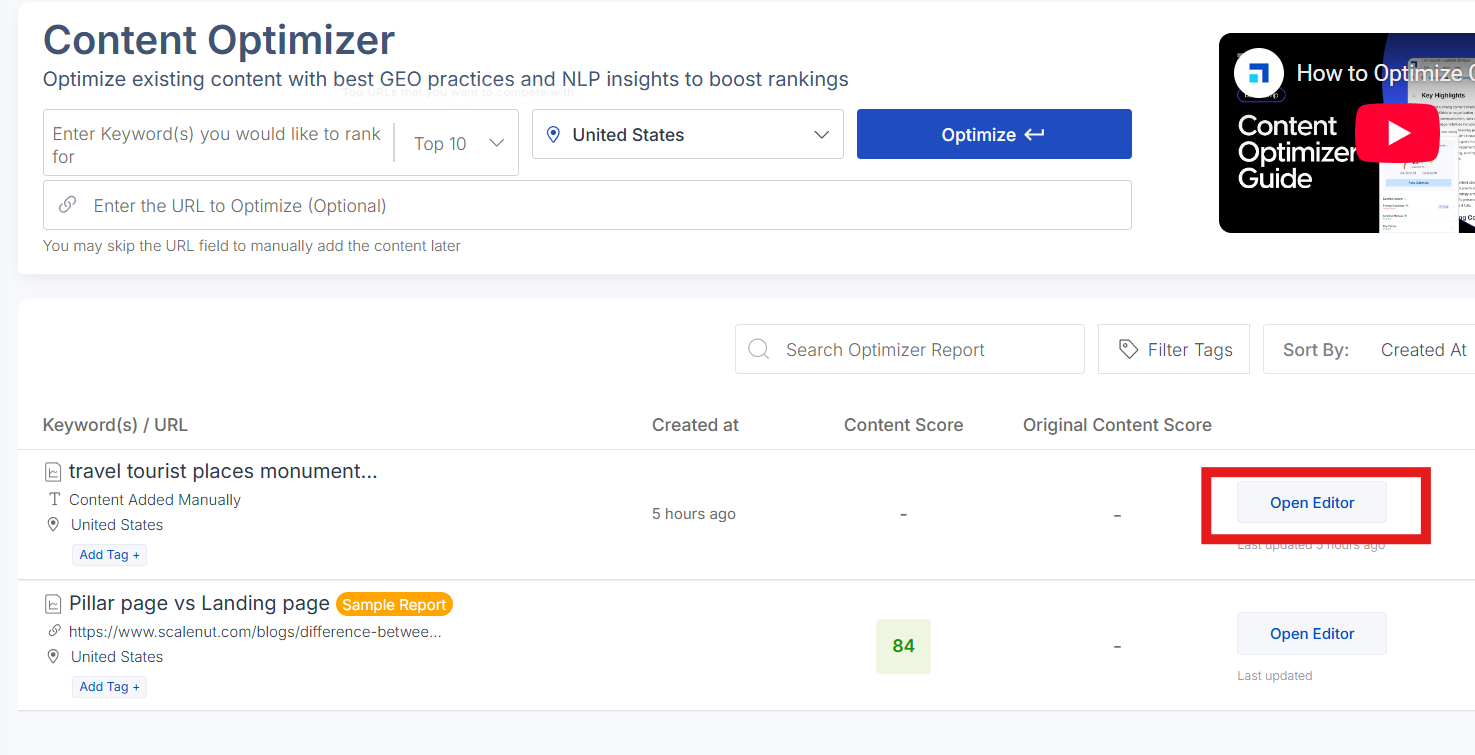
STEP 4 - Optimize Inside the Editor
1. Edit Meta Title, Description, URL Slug, and Schema at the top. Use “ AI Suggestions” for quick inputs.
2. View your Content Score on the right — a measure of how well your content performs for SEO and AI systems. Click “Auto Optimize” for instant improvements.
3. Boost your GEO Content Score by reviewing each parameter in the editor’s right panel and fixing flagged issues for better visibility across platforms. Give special attention to Prompt Coverage and Schema Markup—newly introduced parameters that directly impact your performance across AI-driven engines. But don’t miss out on optimizing parameters like Key Terms, Headings, Meta Tags, Links and more to ensure your content remains competitive and GEO-ready.
4. Track Word Count, Readability, and overall Content Score at the bottom to ensure your content is ready to publish.
STEP 5 - Understanding Content Score for GEO Content Optimization.
The Content Score in Scalenut evaluates how well your content is optimized for today’s discovery landscape—across both search engines and AI systems. It analyzes 10+ GEO-critical parameters that directly influence how your content ranks, responds, and resonates. Here’s why each parameter matters -
1. Key Terms – Signals topic relevance to AI and search engines through semantically aligned vocabulary.
2. Prompt Coverage – Aligns your content with AI-driven queries to boost visibility in tools like ChatGPT and Perplexity.
3. Meta Tags – Shapes how your content appears in both search listings and AI-generated summaries.
4. Schema Markup – Adds structured clarity for machines, increasing your chances of rich results and voice-based answers.
5. Headings (H1–H6) – Enhances readability and helps engines parse your content structure more effectively.
6. Featured Snippets – Positions you for top placement in both traditional SERPs and AI responses by answering key queries directly.
7. Links – Builds credibility and contextual strength through well-placed internal and outbound links.
8. URL Structure – A clean, keyword-focused URL supports better indexing and AI interpretation.
9. Keyword Density – Maintains relevance signals without over-optimization, improving discoverability across engines.
10. Content Depth – Demonstrates authority with comprehensive coverage, helping your content stand out in a competitive AI-first ecosystem.
Each parameter is color-coded to guide your optimization:
Green ticks: Meet standards | Orange ticks: Minor issues | Red crosses: Major issues
These insights help you identify exactly what needs improvement to boost your content’s performance and discoverability.
STEP 6 - Optimize Instantly with ‘Fix It’
This is where the real impact begins. You can manually apply the suggested improvements or simply use the ‘Fix It’ feature for instant, guided optimization.
Just click it, and it will walk you through everything you need to enhance your content efficiently.
STEP 7 - Track and Improve Readability
Keep an eye on the Readability Score in the bottom panel to ensure your content is clear and easy to understand. The higher the score, the more accessible your content is for readers; a lower score suggests it may need simplification.
STEP 8 - Save Time with Auto-Optimize
Don’t have time to manually fine-tune your content?
Let Scalenut’s Auto-Optimize feature do the heavy lifting. It automatically applies key SEO improvements to enhance your content and boost performance — all with a single click.
Want to know how it works? [Read Here]
STEP 9 - Fill the Gaps, Maximize the Gains
Head to the Gaps/Gains section to discover what’s missing from your content and what opportunities you can add to strengthen it.
The Gaps section highlights important topics or sections your competitors have covered but you haven't. While the Gains section surfaces unique angles you can include to go beyond competitors.
Use these insights to enrich your content and make it more comprehensive, valuable, and competitive.
STEP 10 - Deepen Your Content with Research
The Research tab helps you strengthen your content by providing data-backed insights from top-performing pages. It includes multiple sub-sections like Key Terms, Competition, Questions, Statistics, and a Detailed Report.
In the Key Terms section, you’ll see a list of important keywords used by competing content, along with their usage count and importance score. You can sort them, highlight them in your draft, or add new ones using the “Add Keyterms” button.
This section ensures you're not missing out on crucial terms that improve relevance, SEO performance, and AI discoverability — giving your content more depth and authority.
STEP 11 - Strengthen Content Score with Interlinking
If you’re on the Pro/Growth Plan, you can access the Interlinking feature directly from the editor. This tool suggests relevant internal links from your domain to add throughout your content, helping improve site structure, user navigation, and GEO performance.
You can also set or update your domain within this section to get more accurate link suggestions based on your existing published content. Interlinking not only boosts discoverability but also keeps readers engaged longer on your site.
STEP 12 - Detect and Humanize AI Content
To make your content feel more natural and reader-friendly, use the Detect and Humanize feature at the top of the editor.
It analyzes your text to identify phrases that sound overly robotic or AI-generated, then offers instant suggestions to make them more authentic, conversational, and human-like. This not only improves engagement but also enhances trust and readability — especially important for AI-aware readers and search engines.
STEP 13 - Collaborate and Track with Ease
Make content editing seamless with Version History and Comments.
Use Version History to view and restore previous changes, so nothing is ever lost. Collaborate effortlessly with your team by leaving real-time feedback using the Comment section — all within the editor.
Ready to take your content to the next level? Start using Scalenut’s Content Optimizer today and optimize content that ranks, resonates, and performs — everywhere.
